| 일 | 월 | 화 | 수 | 목 | 금 | 토 |
|---|---|---|---|---|---|---|
| 1 | 2 | 3 | ||||
| 4 | 5 | 6 | 7 | 8 | 9 | 10 |
| 11 | 12 | 13 | 14 | 15 | 16 | 17 |
| 18 | 19 | 20 | 21 | 22 | 23 | 24 |
| 25 | 26 | 27 | 28 | 29 | 30 | 31 |
- single cell rnaseq
- MACS2
- pandas
- github
- python matplotlib
- drug muggers
- 싱글셀 분석
- PYTHON
- Batch effect
- EdgeR
- julia
- scRNAseq
- scRNAseq analysis
- HTML
- javascript
- CUT&RUN
- drug development
- single cell
- matplotlib
- CUTandRUN
- Git
- ngs
- single cell analysis
- js
- Bioinformatics
- cellranger
- 비타민 C
- ChIPseq
- CSS
- DataFrame
- Today
- Total
바이오 대표
[ Jupyter Lab ] Window 환경에서 jupyter lab (cmd) 본문
맥북으로만 코딩을 해왔던 나로써,, ML을 여러개 돌리기 위해 집에 있는 다르 노트북과 본체를 활용하려 하였으나 Window cmd의 다른 명령어 벽에 막혀 멍을 때리다가 Jupyter lab을 설치하고자 마음을 먹었다
Step 0. 일단 cmd (명령 프롬프트) 창을 연다.
pwd,,, ls,,, clear,,,
하하,, 아무것도 되지 않는구만
2021.09.26 - [Programming enviorment] - [CMD 명령 프롬포트] linux (pwd, ls, clear...) cmd 명령어
[CMD 명령 프롬포트] linux (pwd, ls, clear...) cmd 명령어
linux cmd 현재 경로 위치 pwd cd 디렉터리 이동 cd [path] cd [path] 목록 표시 ls dir 터미널 초기화 clear cls 파일 열기 open [file] type [.txt] 명령어 도움말 man help 파일 복사 cp copy 파일이동 ma move..
joyful-ugentstudent-note.tistory.com
pwd = cd,
ls = dir
clear = cls
이 세개만 알아도 시원하다
Step 1. anaconda 설치
https://www.anaconda.com/products/individual
Anaconda | Individual Edition
Anaconda's open-source Individual Edition is the easiest way to perform Python/R data science and machine learning on a single machine.
www.anaconda.com
※아나콘다 설치 후에는 cmd 명령창이 아닌 anaconda prompt 에서 진행하도록 한다
Step 2. jupyter server --generate-config : 서버 구축
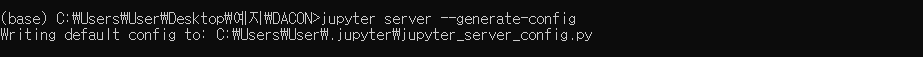
Step 3. jupyter server password : 비밀번호 설정

Step 4. pip install jupyterlab : jupyter lab 설치
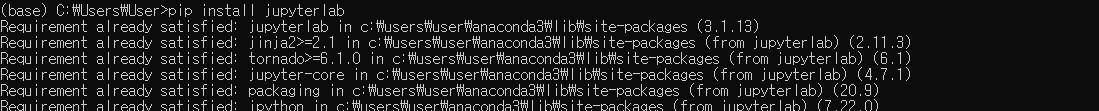
Step 5. jupyter lab: jupyter lab 실행
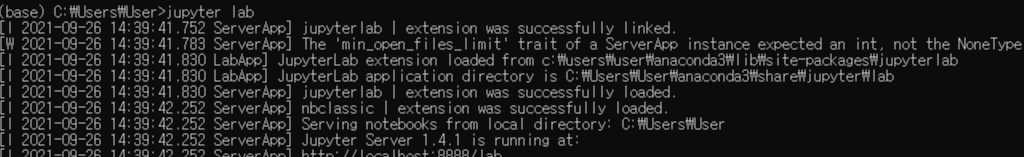
↓
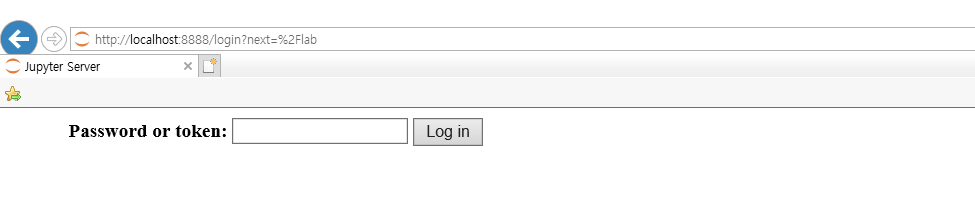
!! internet explore 로 실행 시 빈 화면이 실행된다. chrome 에 url 주소를 복사 한 후 실행 하면 아래와 같이 jupyter lab 을 열수 있다.

다음번에는
$ conda activate
$ jupyter lab
하고 chrome 으로 열면 바로 실행 가능하다
'Programming enviorment' 카테고리의 다른 글
| [Git] Intro - Linux에서 파일 비교하기 (diff/patch) (0) | 2021.11.17 |
|---|---|
| [Git] Intro - VCS (Version Control System) (0) | 2021.11.17 |
| [ Google Colab ] 런타임 연결 끊김 방지, 세션 유지 (3) | 2021.09.24 |
| [ Google Colab ] GPU 사용하기 (0) | 2021.09.23 |
| [ Google Colab ] Google Drive 연동 (0) | 2021.09.23 |


