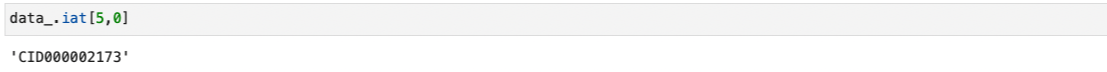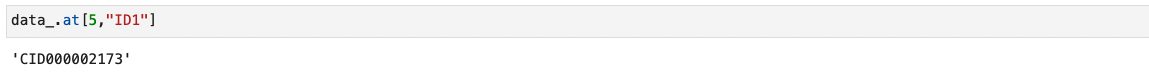| 일 | 월 | 화 | 수 | 목 | 금 | 토 |
|---|---|---|---|---|---|---|
| 1 | 2 | 3 | 4 | 5 | ||
| 6 | 7 | 8 | 9 | 10 | 11 | 12 |
| 13 | 14 | 15 | 16 | 17 | 18 | 19 |
| 20 | 21 | 22 | 23 | 24 | 25 | 26 |
| 27 | 28 | 29 | 30 |
Tags
- scRNAseq analysis
- scRNAseq
- github
- pandas
- single cell
- CUTandRUN
- python matplotlib
- CUT&RUN
- EdgeR
- julia
- MACS2
- cellranger
- js
- Bioinformatics
- PYTHON
- Batch effect
- 비타민 C
- CSS
- single cell analysis
- single cell rnaseq
- drug development
- ChIPseq
- javascript
- HTML
- matplotlib
- ngs
- DataFrame
- 싱글셀 분석
- Git
- drug muggers
Archives
- Today
- Total
바이오 대표
[ Python pandas ] 원하는 행, 열(iloc/loc), 값(iat/at) 추출 본문
Python/dataframe (pandas)
[ Python pandas ] 원하는 행, 열(iloc/loc), 값(iat/at) 추출
바이오 대표 2022. 2. 5. 11:26
< Row(행) , Column(열) 추출 >
Python 을 이용해서 Dataframe 의 특정 rows/ columns 을 뽑아내려고 할때 보통, df.iloc[ ] 이나 df.loc[ ] 을 많이 사용한다.
- iloc[row, column] : index 이용 # iloc : index location 이라 외움 굿
- loc[row, column] : label 이용
예시)

.iloc[rows, columns]



.loc[rows, columns]
# 아래 예시는 .loc[ ] 을 사용하였다. 그래서 data_.loc[0:5, :] 는 row name 이 0~5 이기때문에 index와 다르게 row index 5 도 포함

< Value (값) 추출 >
행/열이 아닌 특정 값을 뽑아내고 싶다면 원하는 행(row) 를 뽑고 거기서[ ] 로 뽑아낼 수 있거나 단순히 iloc[row, column]
예를 들어)
# row_index 5 의 첫번째 column ( index = 0, label = "ID1" ) 값을 뽑아내고 싶다면
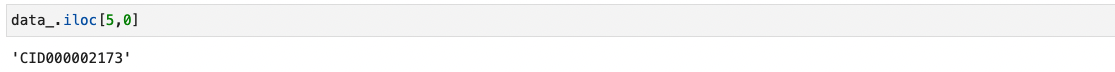
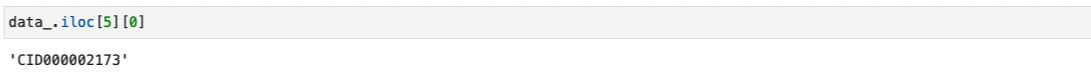
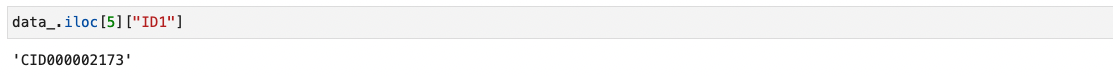
혹은 pandas 의 df.iat[ ] 이나 df.at[ ] 을 이용할 수 있다.
- iat[row, column] : index 이용 # iat: index at 이라 외움 굿
- lat[row, column] : label 이용